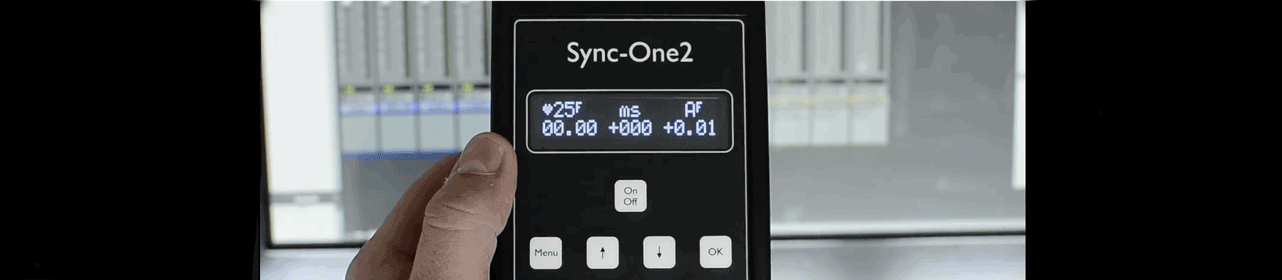The only way to verify the Audio Video sync of any streaming service in your viewing environment is to use a suitable test file hosted on that service. Some carry limited test files, some have none, and some don’t see the point. Many streaming services actively use Sync-One2, so it is a shame they keep suitable test files internal.
So much kudos goes to Netflix for being the first streaming platform to host Sync-One2 test files!
As a result, Netflix customers worldwide can now ensure their local environment is correctly calibrated.
You can find the Sync-One2 test by signing into Netflix and searching for ‘Test Patterns’. Look for Season 4 Episode 6 to find the ‘Sync-One2 test’ file.
Alternatively, there is also a direct access URL here https://www.netflix.com/watch/81613759
This test is 23.976 fps, 4K HDR, and Dolby ATMOS.
Handy tip, turn up the volume during testing for the most accurate readings.
In some regions, the Netflix search may not find the test files. Play the test via the web link and add it to your list to get around this. It should then be available on any other Netflix platform.
If you subscribe to other streaming services, please let them know if you want suitable Sync-One2 test files available! We always offer as much assistance as possible to service providers. Many of them use Sync-One2 internally already.