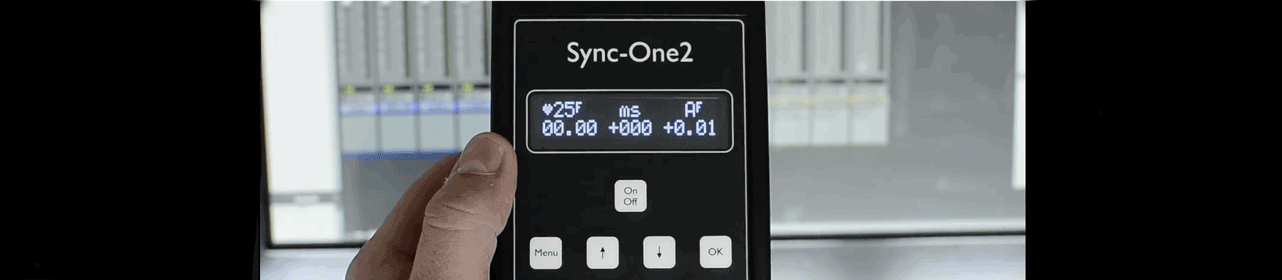Sync-One2 user manuals are available in PDF format (opens in a new window) or by downloading by right-clicking and choosing to save or download.
For Post Production tools such as AVID Pro Tools, Adobe Premiere, Final Cut Pro, etc., a wide selection of test files are available for download via the links below.
We recommend the AV Sync tests within the Spears & Munsil calibration Blu-Ray discs for home cinema users. In addition, the UHD HDR Benchmark Blu-Ray contains specific tests for Sync-One2. If using HD Benchmark 2nd Edition Blu-Ray, measure the top or bottom flash bar when running the tests, and please pause the test playback to let Sync-One2 calibrate when taking measurements. The Spears and Munsil discs are also available via our online store at a discounted rate when bought with a Sync-One2.
For details of Streaming Services that support Sync-One2, please get in touch with us via the contact form or e-mail for details with the subject “streaming service details”.
Sync-One2 v2 users, if you have extended the Mask Time, it is best not to use variable spaced test files.
There is a starter Python code on GitHub to assist those using the API interface.
All versions of Sync-One2 come with a 2-year warranty.
If you have a query about Sync-One2 not found in the FAQ, please e-mail sync-one2@harkwood.co.uk or complete the form below; please include your Sync-One2 serial number if available.
Sync-One2 v2 users can generate a support code from the System Info menu option. When the serial number and firmware revision are shown, press and hold the down arrow key and a Support Code will be displayed after a few seconds. The code is displayed whilst the down arrow key is held down. This code identifies the unit, firmware revision, and any installed/activated options.
Suggestions for any special, additional features or tweaks are welcome, as is any feedback on Sync-One2 in general – good or bad. We love feedback.