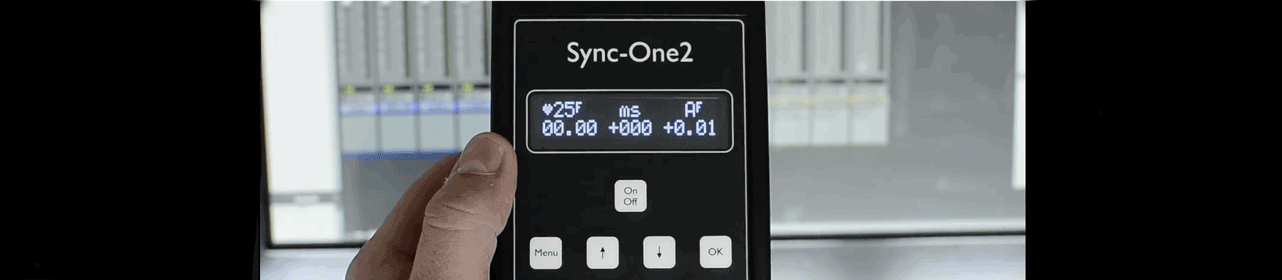Please expand the areas below for frequently asked questions and their answers, plus some general information on the causes of poor AV sync.
If you are having problems connecting Sync-One2 v2 to older versions of Windows, you will need to install the USB Serial Driver from the firmware update page.
Frame rates
A system should be running at a consistent frame rate for optimal sync from the source to the final display. There will be issues if there is any frame rate conversion unless the frame rate is an exact multiple of the source material. You can often spot problems such as Sync-One2 as readings are shown to you in real-time. When you take measurements, there will be a repeating pattern, such as +75, +73, +71, +69, +67, +75, +73, etc., showing the errors caused by the frame rate conversion. Check through the memory buffer to look for repeating patterns.
For example, a film playing at 23.98 frames needs a display running at 23.98 or 47.95 frames. Content at 24 frames will be OK at 24 or 48 frames, and yes, 47.95 isn’t “close enough” for there not to be an issue. Many domestic displays will only show the input frame rate rounded to the nearest whole number, so content sent at 23.98 will almost certainly be indicated as 24.
So, for best results, always set the source to output the frame rate of the source material, be it a Blu-Ray player or an Apple TV.
Measurement position
Whilst it may sound obvious, take measurements in the optimal viewing position or the sweet spot. While this may not make a massive difference in the average home cinema, the mixing desks in large Post Production spaces can be far from the screen. The current record is 17m at a large Post Production facility.
Play test files from the start where you can
The 10 second lead in our test files is to let Sync-One2 calibrate to its environment. It also enables the playback to settle into a steady state. Starting and stopping the test files can introduce offsets unless the whole system is mastered to a reference clock, as in Post Production facilities.
Motion smoothing
If your display device, especially a projector, has motion smoothing, you can just turn it off while setting the sync. We often get asked why the sync jumps around a lot with projectors, and it nearly always comes down to the motion smoothing getting in the way.
Speakers and amplifiers have positive and negative terminals for a reason. All the speakers in a system must be connected with the same polarity. If they don’t, it can sound weird, as some speakers will be out of phase with the others, most notably if you move around the space.
In professional AV systems, there can be lots of speakers. For example, a lecture theatre could have dozens in the ceiling, generally wired as strings on a 70v or 100v line arrangement. If one of these is wired backwards, and yes, it does happen more often than you think, certain areas in the space will sound very wrong. The fun comes in trying to find the errant speaker(s).
Since firmware v2.3.0, speaker polarity testing has been added to Sync-One2 v2 for free. Update your unit’s firmware, and that’s it. It is straightforward to use, too.
- Download the speaker polarity test audio file from the test file download page.
- Go into the Speaker Polarity test from the main menu and wait for calibration to complete.
- Play the test audio file, ideally disable or bypass any system EQ that is set.
- Go to each speaker in turn, holding Sync-One2 a few cm from the speaker for a few seconds. It will display Positive or Negative. All speakers in the system should show the same result. If one or more say the opposite, check their wiring.
Verifying all is well during system installation and commissioning becomes a simple test.
This short demo shows the feature in action.
The only way to check a streaming service is to play a suitable test file on that service on the device you usually use.
Unfortunately, we are not permitted to publish the details directly. So, for further information on streaming services that host Sync-One2 suitable test files and how to access them, you will need to drop us an e-mail with “streaming service details” in the subject line.
Depending on the device used to access the service, you can play one of our test files via a locally installed player, such as installing VLC on an Apple TV and playing a test file shared from a local PC.
If you subscribe to a streaming service and would like them to host suitable test files, please let them know! We are always willing to provide service providers with as much assistance as possible. Many of them use Sync-One2 internally already.
Q. What causes Audio Video (lip-sync) issues?
Modern video processing systems in TVs and Projectors take a finite amount of time to process the incoming video data before displaying it. This processing time can vary depending on the device’s input port, the supplied video’s resolution, and the display settings. By comparison, the Audio processing incurs a tiny delay. As video resolution and colour depth increase with HD, 4K, UHD, and HDR, the processing overhead will only increase and worsen the problems.
If you have a single TV and use the built-in speakers, everything should be in sync as the TV will delay the audio automatically to correct the video processing delay. If, however, at any point, the audio and video are separated and processed by different equipment, problems can occur. This is why AV amplifiers have an audio delay setting, to permit the user to delay the audio by the amount required to bring things back into sync. You will also see some TVs have an Audio delay feature connecting external speakers or soundbars. There are also in-line audio delay units available from various suppliers to introduce an audio delay to bring things back into sync.
In Post Production, where the audio and video are separate elements on a timeline, there is the possibility for one to slip with reference to the other. Some codecs, hardware, and toolsets can also introduce an error, so checking the final rendered output is necessary to ensure things remain in sync. Generally, system checks should be made when any component, hardware or software is altered or updated.
This website has some great details on the causes of AV latency.
Q. How ‘bad’ does it need to be for someone to notice?
People can generally start to perceive a lip-sync error when the audio leads the video by 15ms – 35ms. Oddly, if the audio lags the video, this goes up to around 80ms, probably because it’s more natural to have images arrive before the sound. For example, speaking to someone across a room means you see them talking before you hear them.
Trying to adjust or check any system manually is always prone to error, as it relies on the person’s subjective view of doing the testing. In addition, everyone will perceive the size of the error differently, meaning that any correction made will not be a true reflection of the system’s performance. Different sources may also have differing error levels, so the sum of the errors can lead to things looking wrong.
The ideal is to have the base system set up as accurately as possible, so if a source, such as a particular Blu-Ray film or streaming service, has a slight error, it may go unnoticed.
Q. HDMI 1.3+ supports auto-lip sync, so why do I need to do anything?
There is a feature within HDMI 1.3 and above where the display can send an audio delay figure back to its source. This is a generic delay, possibly one of two, depending on whether the source is an interlaced signal or not. This is an average delay coded by the display manufacturer and only covers the average processing delay of the display unit itself. There is also a reliance that the source feeding the display knows what to do with this delay when it receives it.
It’s a start, but it doesn’t consider the entire system, just the display. In addition, there have been reported issues with the feature if the HDMI Consumer Electronics Control (CEC) is also used. This is described as Samsung Anynet+, SimpLink from LG, Philips Easylink, BRAVIA Link and BRAVIA Sync from Sony, etc.
Q. What type of display does Sync-One2 work with?
Sync-One2 will work with any display, whether a TV (LED, Plasma) or projection (front or rear) and at any resolution or frame rate. When using a front projector in a bright environment, it may be necessary to put Sync-One2 into the projector beam.
Q. You mention self-calibration; what does that mean?
Sync-One will calibrate itself when first turned on or when going back into measurement mode from the menus. It only takes a few seconds and is used to make things easier.
Sync-One2 measures the ambient light level and usually removes any flicker from lighting from interfering with the readings. On the audio side, the microphone’s gain is adjusted to account for ambient background audio. This is why it’s essential to have the unit in the measurement position during calibration.
In addition to the calibration, the light and audio sensors have adjustable trigger levels to alter their sensitivity. They are the most sensitive by default but can be turned down as needed within the menus if the local environment requires it.
All these details are in the full user manual, which you can download from the Support page.
Q. By accurate, how accurate do you mean?
Internally, Sync-One2 is very accurate. The timing resolution is 0.05 milliseconds; the smallest error between the flash and a beep is 0.05 milliseconds. All statistics calculations are from the internal high-resolution data. The display is rounded to the nearest millisecond or 1/100th of a frame.
Q. I think my Sync-One2 isn’t detecting signals as it should; what could be wrong?
Most such issues are not having Sync-One2 in the measurement position during calibration or having a test file playing past the lead-in time. Detection will only happen if the beep and flash are louder and brighter than the levels detected during the calibration. So if Sync-One2 calibrates when a test is playing, it will helpfully calibrate out the flash and beep and not trigger.
If you have a space with a high reverberation time, you can increase the mask time to give the sound time to decay before Sync-One2 re-arms for the subsequent measurement.
Q. Why a V2?
The original Sync-One2 remained essentially unchanged since 2014. However, several requests had been received for additional features, customised bespoke versions for customers needing something slightly different. These have required both firmware and hardware modifications.
Technology has also moved along since 2014, so the decision was made to keep Sync-One2 up to date and roll previous custom enhancements into a new version. As a result, everyone benefits from the added features and creates something more flexible for those who need them.
Internally, Sync-One2 is based on new hardware, requiring the firmware to be ported to a new processor. Improvements that were not possible before and the ability to add new features with a firmware update are a real bonus.
Q. What does v2 do that the original didn’t?
Well, where to start?
The most obvious difference is the addition of two additional holes in the case on the left-hand side. These are for a 3.5mm audio input jack and a USB Mini-B connector. The audio jack is a regular stereo input (downmixed to mono internally) that enables v2 to be directly connected to a headphone or line-output interface to take an audio feed rather than use the internal microphone. The switchover is automatic but may be overridden via a menu option.
The USB Mini-B will appear as a standard Serial port on Windows, Mac, or Linux computers. Without additional effort, v2 will log all readings taken in Measurement mode to the port, making it easy to grab readings. Via this port, there is also an API interface to v2 to remote control the unit. So Sync-One2 v2 may be used as part of a bench calibration or inspection process or to quickly obtain more detailed statistics to generate a certification report for an installation you can give to a client to show them the data.
Should the unit get mislaid, you can also add a custom startup splash text to the display (via the API), such as your name and number. We can also program a permanent custom message at the time of order. Such as a company ownership message or branding, in a way that cannot be removed, like a label or asset tag.
The USB Mini-B port also permits the end-user to upgrade the firmware when new features come along or require some new function or feature not currently there.
There are also new features, such as adjustable Mask Time for spaces with long reverberation times. Enhanced sensitivity of the light and audio detection sensors. Brighter display, which is also now blue rather than white.
Q. What is a feature or support code?
A Support Code is an easy way to pass information about any given unit back to us for support. The code contains unit-specific information such as serial number, firmware revision, and installed or activated features. Verifying ownership for specific requests for complex test files may also be requested.
A feature code can perform a specific action specific to a single Sync-One2 v2, enabling an enhanced feature.
Q. What about support for my original version?
There is still support for the original version, and the warranties remain valid. In addition, should a unit require service, we have spares if there is a problem or a unit suffers physical damage.
I press the On button, and nothing happens.
For Sync-One2 v2, you must hold the On button for a few seconds to turn the unit on. Why may you ask? Well, Sync-One2 does turn on when you press the button, but it is very busy performing internal verification checks. Once these are complete, the display will wake up, and everything is ready to go.
What does “Waiting for PC” mean on the display?
During power-up, Sync-One2 verifies the internal firmware is intact and has not been tampered with. If this fails for any reason, then this message is displayed. It means the unit is awaiting firmware to be uploaded, which can be downloaded via the support pages.
Typically, this error only happens if a firmware upgrade has been interrupted, so please try again. However, if an attempt has been made to tinker with the firmware, please stop it and reload the unaltered firmware.
If the error appears at first power on, and then Sync-One2 starts up as normal after around 30 seconds, buy a lottery ticket! The probability of a Sync-One2 doing this is 1 in 4,294,967,296. If this keeps happening on your Sync-One2, please get in touch. It is easily fixable, but we need the unit back to work magic.
Short version
Yes, there is, but they have fundamental problems.
Long version
Indeed, there are Apps available. They all suffer from the same main problems.
- Using a video camera for flash detection.
- Reliance on an underlying operating system
- Manual snapshot detection
Let us talk about each of these areas;
“Flash” detection
By definition, video cameras operate on only whole frames. So, the minimum time between any two readings is based on the physical frame rate that the camera can sustain during the measurement period. Frame rates vary between 30fps to 240fps, depending on the hardware. So, based on the frame rate alone, the potential accuracy is limited before starting.
Underlying Operating System
Apps do not directly talk to the hardware. Instead, the underlying OS has to process the audio and video and pass it to the App. Of course, the OS is also doing all the other things it needs to do, such as updating the display, checking your e-mail or handshaking with a cell tower.
Modern handsets process the video and audio they capture. They are, after all, trying to give the best image and sound they can. This processing happens inside dedicated hardware and in the operating system.
All of these things can introduce non-deterministic errors. So, for every handset model and OS combination, you must determine a fudge (or correction) factor to offset the errors introduced by taking the measurements for that specific combination. The App provider may provide this correction factor, or you must do that before taking measurements. If they do not, you must determine the value for yourself.
Manually assisted snapshot detection
Or, more simply put, you have to do all the work. You cannot just read it off the screen in real time like you can on Sync-One2.
To use the Apps, you must film a video of the system under test. Stop and manually align the video to the flash, then lock the video element and scrub the audio along to align it to the video frame showing the flash. Once you’ve done that, you have obtained a single approximate measurement. This isn’t an accurate view of the system, just the one reading. To get a precise picture of the performance of a system, you need to repeat this for more readings. Then, calculate the statistics yourself.
Summary
To sum up, you can use an App if you want. However, if you’re going to be accurate, have a real indication of how any system is performing, and not spend time doing the measurements manually, do what the professionals do and use a Sync-One2.
PS. Remember to look up or work out the correction factor, or you will have to repeat it. This can also change with every OS or App update, so be careful.
Just so you know, some playback solutions may show an audio latency of 2112 samples because of the nature of AAC encoding. This is equal to an audio delay of 44ms for 48 kHz audio (this translates to an audio stream that can be late by around 1 frame in 24/25 fps and around 2 frames in 50/60fps ). While some decoders compensate for this latency, not all solutions do. Therefore, it is recommended to use the PCM files to measure the latency of your system with the best possible accuracy.
To check your system’s audio/video synchronisation, make sure to check with either PCM or AAC files depending on the audio format you use primarily on the system to calibrate.
You can read more about this delay caused by AAC encodings here: https://developer.apple.com/library/archive/documentation/QuickTime/QTFF/QTFFAppenG/QTFFAppenG.html
Credit to DXOMARK for some in-depth technical analysis to identify this issue.
This video by Dolby gives a demonstration of how to use Sync-One2. Whilst this is intended for Dolby’s development kit users, it shows Sync-One2 in action. Sync-One2 is embedded within the Dolby development kit, with automation included using the API interface.