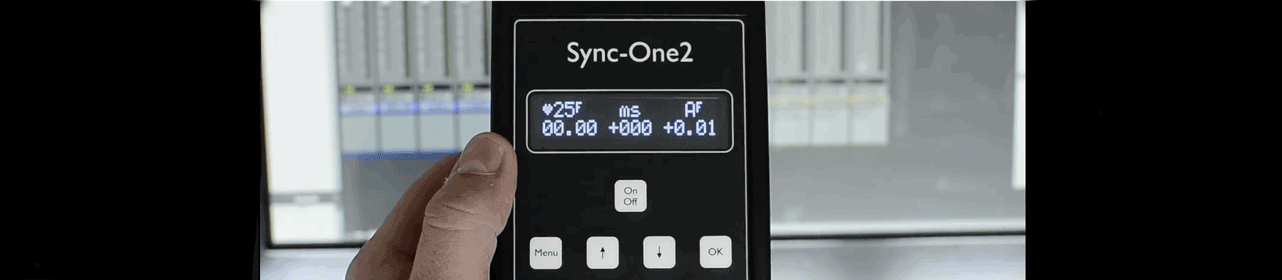Test files for testing playback / editing systems
Test files are provided in various resolutions, frame rates, and video and audio codecs. All files are in .zip format. Even so, some files are large. Files are 60 seconds long with a 10-second lead-in/title page. This permits Sync-One2 to calibrate without pausing the file and ensure stable playback.
Some files are available in two styles: a regular beep at a 1-second interval or a variable rate. The latter is better for checking on the jitter of a system.
A few makes of equipment have quite active power management, which can cause issues with the complete silence between the beeps (PCM of zero issues). To counter this, several files have a low level (-40dB) of pink noise to prevent the power management from engaging.
If you need a test file not provided here, please don’t hesitate to contact us with your Sync-One2 serial number or, for v2 users, the support code, and we can look at generating one for you.
These AV sync test files have been created for Sync-One2, although they may also be handy in various other situations. The files are publicly available and freely available, but they are copyrighted. So, if using them, please provide credit to the source.
A warning: If you upload any of these files to YouTube, the resulting file will, in many cases, be useless. YouTube’s backend video processing on uploaded content will mangle the file. Likewise, editing a file to remove or mask the website address or copyright notice may also render the file unsuitable for any accurate sync measurement.
Files are organised by resolution and are available by following the buttons below.
Testing a Live or Broadcast system
For broadcast or live events, a Sync-Generator is recommended to be used in front of the camera. This is an accurate audio-video test pulse generator designed to be used in front of the camera.
Streaming Services
Please get in touch via the contact form or e-mail for details with the subject “streaming service details” of tests available via streaming services, ideally with your unit serial number.
Disclaimer about files with AAC audio encoding
In short, owing to how AAC works, your system may read a different delay when comparing AAC encoded files to PCM encoded files. It is all dependent on how your system decodes AAC. To check your system’s audio/video synchronisation, check with either PCM or AAC files, depending on the audio format you use primarily on the system to calibrate.
The full details are on the Frequently Asked Questions page. Credit to DXOMARK for their help in identifying this issue.